Mescii
A downloadable tool
Mescii is an petscii editor designed specially for Java Micro Edition cellphones, most of the actions in it is done with shortcuts to make working in mescii pretty quick.
Mescii supports zoom, undo/redo, custom charsets and palettes, charsets and palettes conversion, images import/export and custom translations.
It was designed for use on real cellphones, but you can run it on a PC with KEmulator, pstros or FreeJ2ME.
If you want to check it on android you can use J2ME Loader, but because it was designed to work with buttons it won't be convenient.
Shortcuts:
Left soft key - open menu
* - zoom out
# - zoom in
0 or right soft key - select char
00 - swap color
01 - pencil mode
02 - brush mode
03 - eraser mode
C button - erase
04 - pick color
05 - main color
06 - second color
07 - fill
0* - undo
0# - redo
Menu:
"New file" - Create new project
"Load file" - Load project
"Save file" - Save project
"Import" - Load image as petscii art
(warning! works slow!)
"Export" - Export project as bmp file
"Charset" - Select charset
"Palettes" - Select palette
"Bck color" - Change project background color
"Settings" - Mescii settings
"Exit" - Exit
"Mescii *.*" - Open help
Left soft key - open menu
* - zoom out
# - zoom in
0 or right soft key - select char
00 - swap color
01 - pencil mode
02 - brush mode
03 - eraser mode
C button - erase
04 - pick color
05 - main color
06 - second color
07 - fill
0* - undo
0# - redo
Menu:
"New file" - Create new project
"Load file" - Load project
"Save file" - Save project
"Import" - Load image as petscii art
(warning! works slow!)
"Export" - Export project as bmp file
"Charset" - Select charset
"Palettes" - Select palette
"Bck color" - Change project background color
"Settings" - Mescii settings
"Exit" - Exit
"Mescii *.*" - Open help
Download
Download
Mescii.jar (J2ME, MIDP 2.0, CLDC 1.0) 135 kB

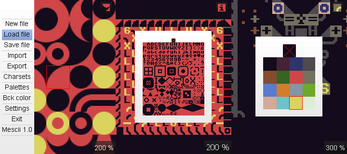

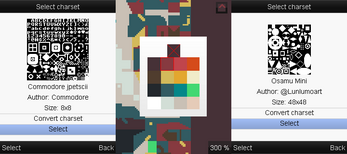
Comments
Log in with itch.io to leave a comment.
Hello I would like to know how to add our character sets to the application ps you should update your warning j2me works very well with the application